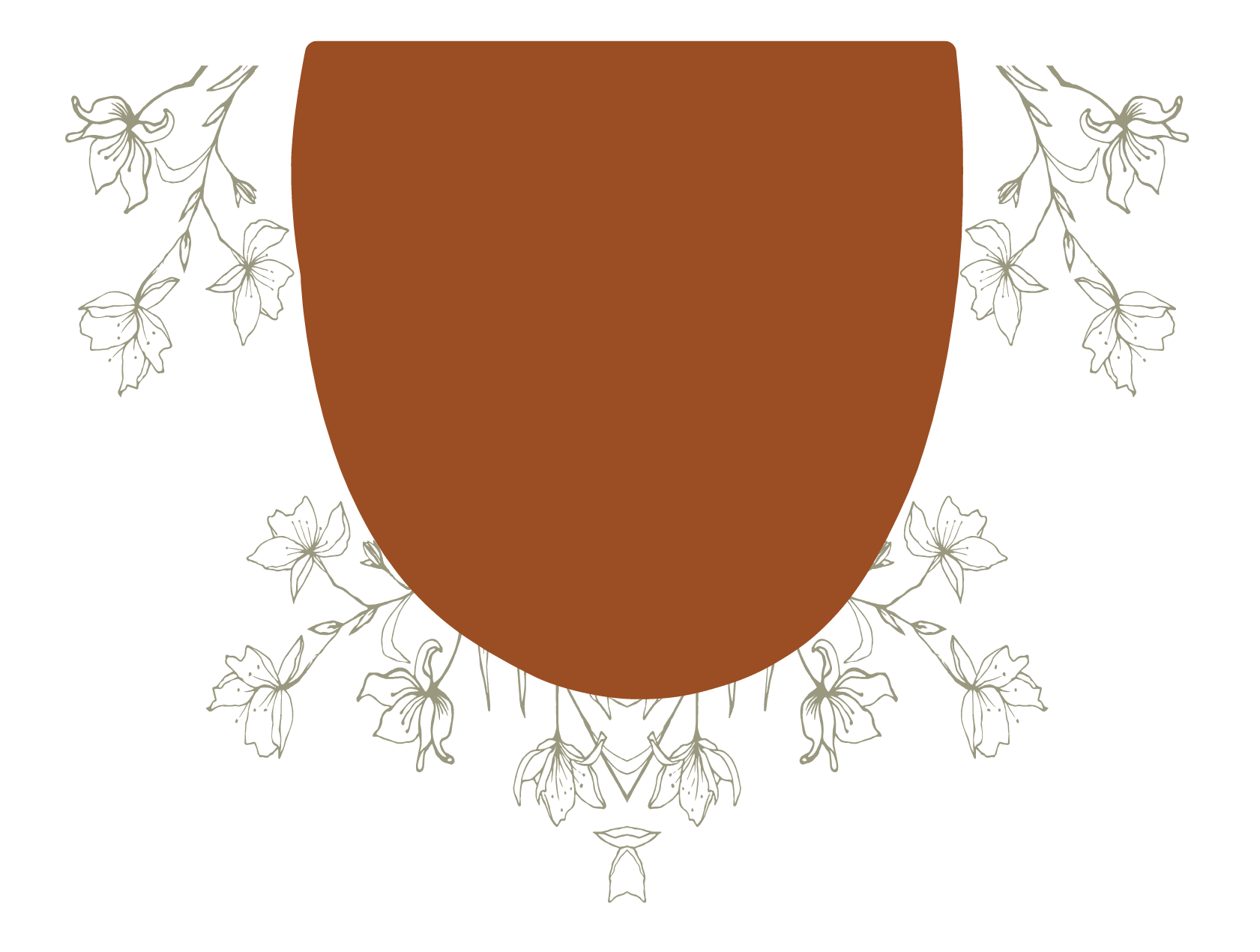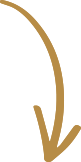How To Backup and Save Family Photos
Keep Your Digital Files Safe
Ashley Newman Photography
Family photos are important- they are your legacy and precious memories. it’s been said you don’t know how much you will want those family photos until someone is gone. So if you haven’t gotten into the habit of hiring a professional to take your photos- do it! Don’t let any more time go by- it’s so worth it!
Ok, now that I have gotten on my soap box…let’s talk about what happens after your photos have been delivered. You have done the hard work of having your photos taken, but what should you do with them after you download them?
How To Store Digital Files
-
Backblaze– I personally use their system and LOVE it. It has saved my hiney more than once. For a low yearly fee of just $10, you can have your entire computer backed up via their cloud system! It does everything for you automatically and you can back up external hard drives as well.
-
External Hard Drives- According to data recovery specialists, the average lifespan of an external hard drive is between 3-5 years. Because of this, it is wise to back up your images to 2 different drives. I generally keep a duplicate drive that I copy the same documents and images on to. I update every 3 months diligently, which may seem excessive, but when it comes to keeping memories, it doesn’t feel too bad. All hard drives will eventually fail, it is not a matter of “if” but “when”.
-
Flash Drive- Your images may be delivered to you via a thumb drive. The chron.com gives us a little insight to their lifespan, but it depends on their usage. In general, between 2-5 years. “All USB flash drives will eventually go bad because their internal memory chips canonly be used a finite number of times. … Since every other component on USB flash drives can be prone to failure, another vital part of the device is likely to fail long before the memory fails from overuse.” The best advice? Get your images off that thumb drive and saved into multiple spots just in case.
-
Cloud Systems- I love me a good cloud system. Between iCloud, google, Dropbox and the various other clouds offered, you have a lot of options. it can get expensive fast, so make sure to choose one and stick with it. There is nothing worse than searching for a good deal and then having all you t images scattered everywhere. Find a reputable company, settle on a price that feels right for you, and make sure to back up recently.
At the end of the day, no matter what you do, make sure you preserve your digital files! Most reputable photographers will have some kind of backup system, but as stated above, technology eventually fails. It is smart to have a backup and to let someone else know how you have organized and stored your digital files for future generations.
What do you use to backup your images?